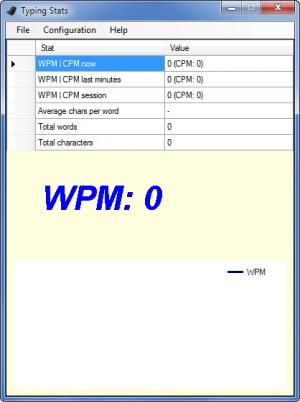TypingStats
1.0.0.3
Size: 1.01 MB
Downloads: 3009
Platform: Windows (All Versions)
Typing Stats runs in the background and collects information about your typing. You see, its aim is to show you how fast you type. After gathering said typing info, it will display it on its interface. You will see how many words you can type per minute, the average length of the words you typed, the total amount of words you typed, and more.
To get Typing Stats up and running on your PC you will have to go through a standard installation procedure. This means you will have to download an installer, run it, and then follow the instructions presented by a setup wizard. It is a very simple process that will not take much of your time.
The following info is displayed on Typing Stats’ interface: WMP (words per minute) and CPM (characters per minute), WPM/CPM last minutes, WPM/CPM session, average characters per word, total words, total characters, and a WPM graph.
From the Preferences window you can set it so Typing Stats automatically runs at startup. The application will launch and will quietly run in the background. As you go about your day, typing reports, IMs, and emails, Typing Stats will gather information about your typing speed. Just open the Typing Stats interface and you can see that information for yourself. If you want to, you can save a report to TXT or copy the report to the clipboard.
Find out how fast you type by letting Typing Stats run in the background.
Pros
To get Typing Stats up and running you will have to go through a standard setup procedure. All the typing statistics are clearly presented on the interface. Typing Stats runs in the background and gathers typing info. You can set it so Typing Stats runs at startup.
Cons
Ran into an error every time I tried to close the application.
TypingStats
1.0.0.3
Download
TypingStats Awards

TypingStats Editor’s Review Rating
TypingStats has been reviewed by George Norman on 16 Oct 2013. Based on the user interface, features and complexity, Findmysoft has rated TypingStats 4 out of 5 stars, naming it Excellent